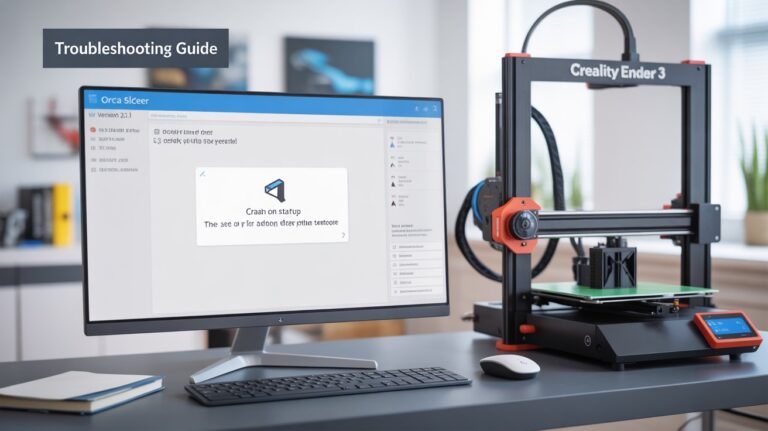Best 3D Printers Compatible with Orca Slicer in 2026: In-depth Review
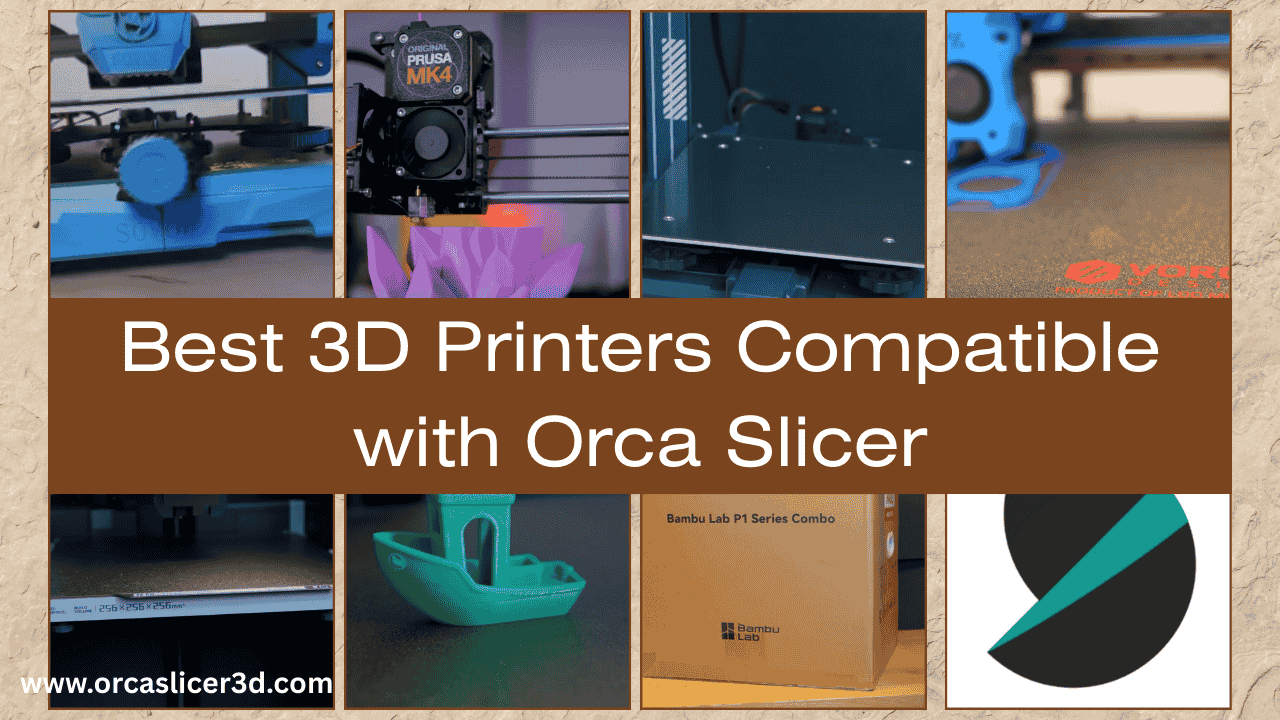
The demand for 3D printing has been rising quickly. The slicer software you use is important for accuracy, precision, and speed. Among many slicers, the free and open-source Orca Slicer (forked from Bambu Studio) has made a big impact. It is now the first choice for many makers, hobbyists, and professionals.
Orca Slicer supports advanced tools like:
- Pressure Advance for clean and smooth extrusion
- Input Shaping to reduce vibrations at high speeds
- Klipper firmware for detailed tuning
- Smart calibration for perfect first layers
But here’s the truth:
The best slicer software can only do what the 3D printer can handle.
Choosing the right printer helps you unlock Orca Slicer’s full power.
A bad match will limit features, slow print times, and create inconsistent results.
Below are the top 3D printers fully compatible with Orca Slicer.
Whether you are a beginner looking for your first reliable printer or a professional needing fast, multi-material printing, this list will help you find the perfect match for Orca Slicer.
Top 3D Printers Compatible with Orca Slicer
Bambu Lab P1S — Best Overall for Orca Slicer
Price Range: $$$ – $$$

Why It’s #1:
Orca Slicer was created from Bambu Studio, so Bambu Lab P1S is its native partner.
It offers the easiest plug-and-play Orca experience for anyone.
Key Features:
- CoreXY motion system for very fast printing
- Self-leveling and automatic flow calibration
- Wi-Fi/LAN for wireless slicing and live monitoring
- AMS-ready for multi-material printing
- Enclosed chamber to keep temperatures stable
Orca Notes:
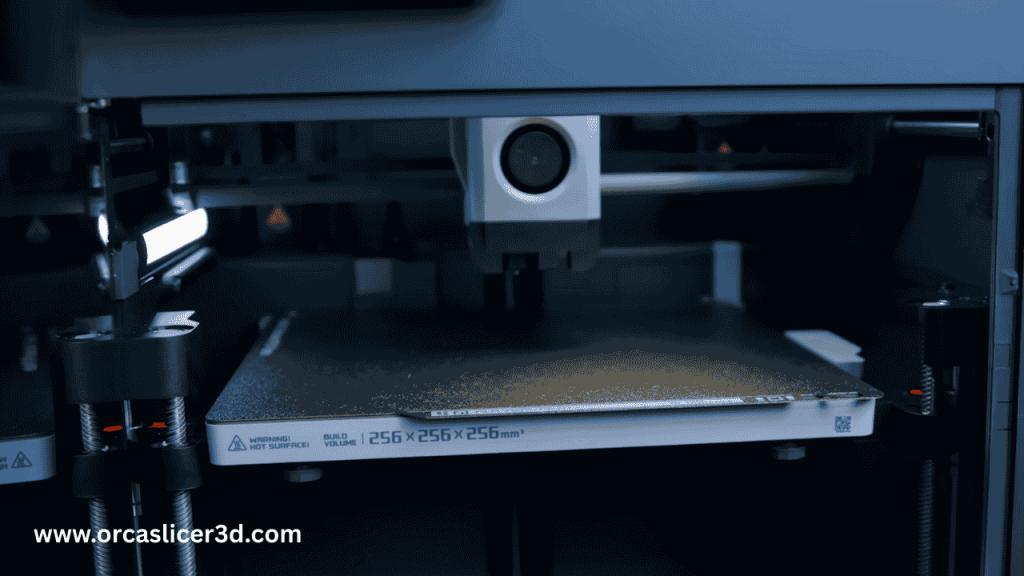
The P1S comes with pre-installed Orca Slicer profiles, so no setup is needed.
You can turn on Pressure Advance and Input Shaping right away, while watching live prints.
Even beginners can get professional-quality prints in minutes.
| Pros | Cons |
|---|---|
| Plug-and-play with Orca | AMS unit sold separately |
| Super fast and quiet operation | Limited modding potential |
| Multi-material ready | Proprietary ecosystem parts |
3Bambu Lab X1 Carbon — Pro-Level Performance

The X1 Carbon offers 500mm/s print speeds and LiDAR-powered print monitoring with smart AI error detection.
If you want professional reliability and multi-material workflows, this is the printer to choose.
Orca Notes:
The native integration lets Orca Slicer auto-calibrate for high-speed, precise prints.
Creality K1 Max — Best Value for Speed

The Creality K1 Max comes with Klipper firmware already installed.
This makes it work perfectly with Orca Slicer’s advanced features like Input Shaping and Pressure Advance.
Orca Notes:
Orca has built-in profiles for this printer.
Users on Reddit and forums praise its easy setup and strong performance after simple fine-tuning.
Elegoo Neptune 4 Pro — Budget Klipper Option
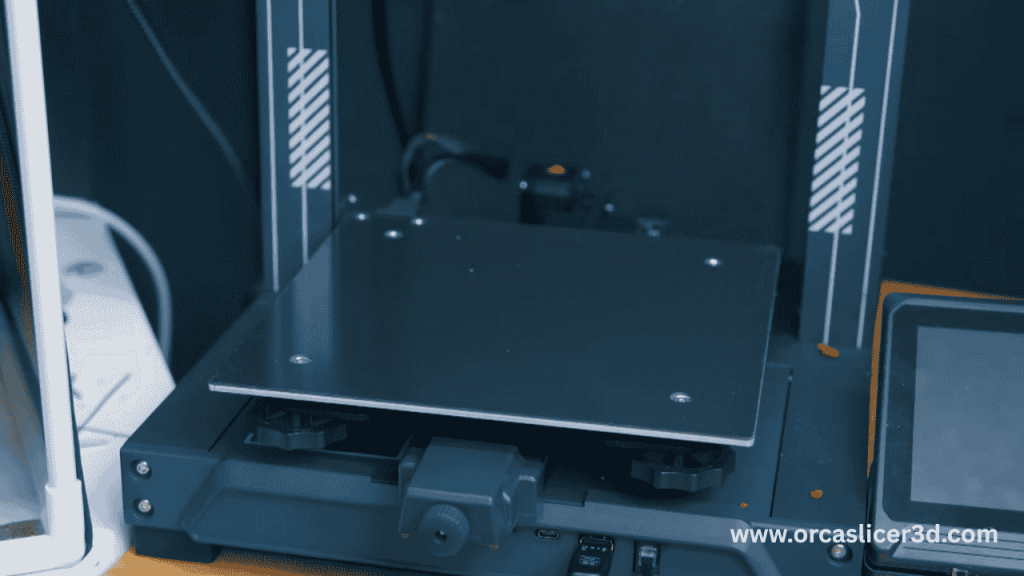
A budget-friendly but powerful printer that works with Orca Slicer through community-created profiles.
Orca Notes:
The active GitHub community provides updated Orca profiles.
It’s a great low-cost way to start with Klipper-based printing.
Voron 2.4 — DIY Enthusiast’s Dream
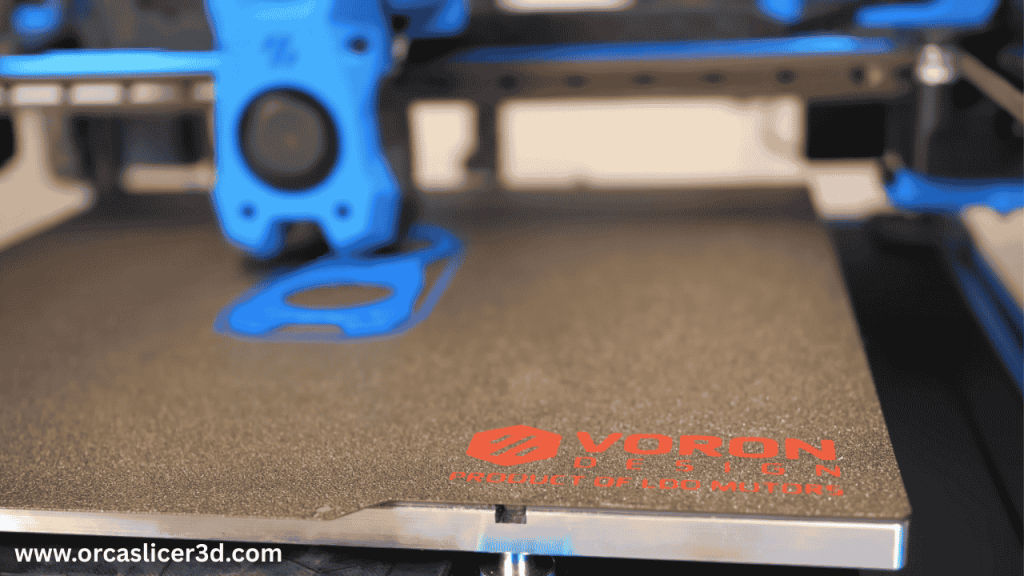
The Voron 2.4 is fully customizable, runs Klipper firmware, and works perfectly with Orca Slicer once set up.
Orca Notes:
It needs manual configuration, but advanced users can access all Orca features, like custom macros, input shaping, and detailed calibration.
Prusa MK4 — The Reliability Champion
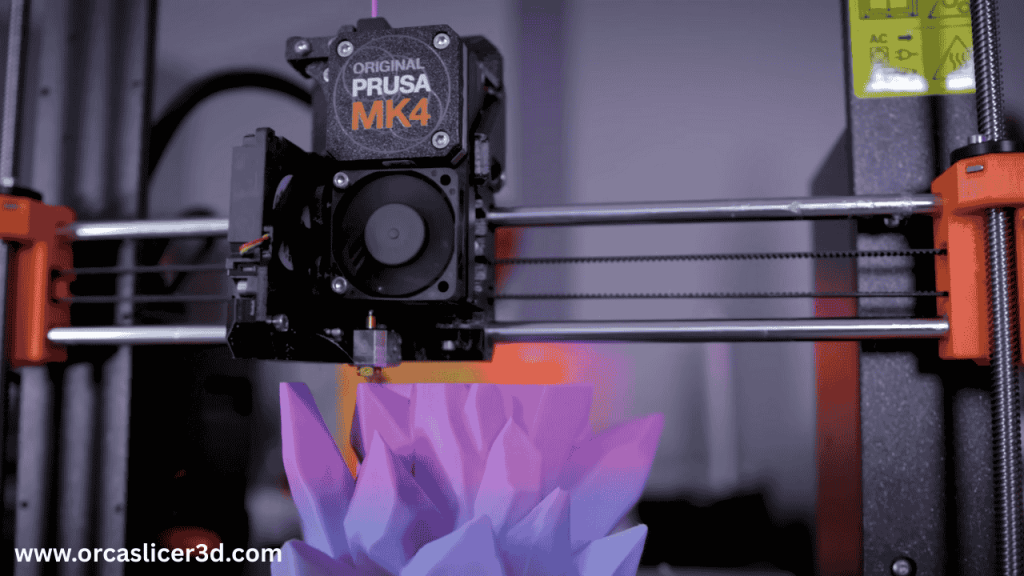
The Prusa MK4 is well-known for reliable performance and high print quality.
It’s not natively supported, but Orca Slicer works by importing PrusaSlicer profiles.
Orca Notes:
Best for users who value print stability and quality over speed and new features.
Sovol SV07 — Mid-Range Klipper Starter
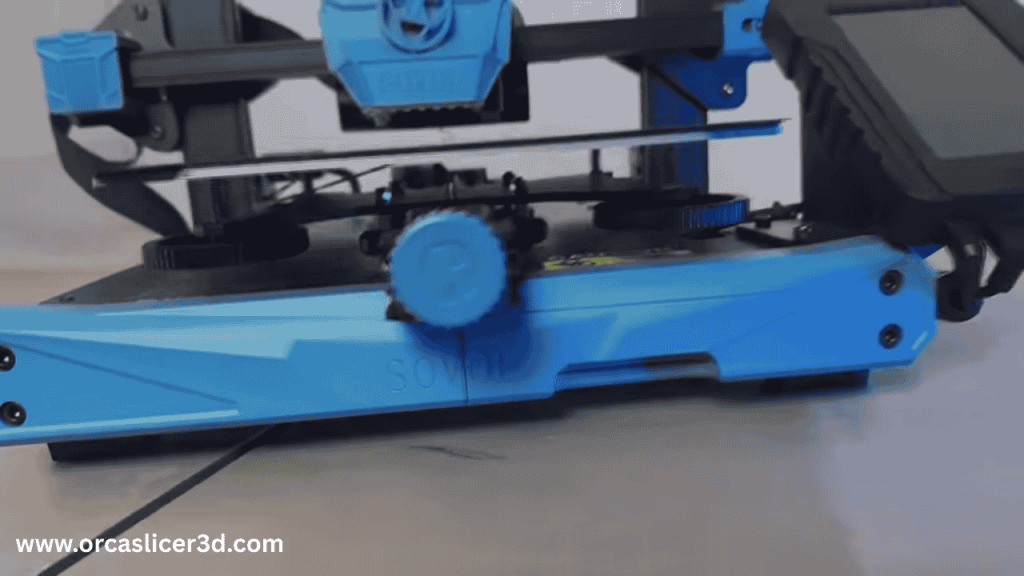
The Sovol SV07 comes ready for Klipper firmware out of the box.
It’s beginner-friendly and works with Orca Slicer through community profiles.
Compatibility Comparison Matrix

| Printer | Firmware | Orca Support | Max Speed | Price Range | Ease of Use |
|---|---|---|---|---|---|
| Bambu P1S | Bambu | Native ✅ | 500 mm/s | $699-$799 | Easy |
| Bambu X1 Carbon | Bambu | Native ✅ | 500 mm/s | $1,299-$1,499 | Easy |
| Creality K1 Max | Klipper | Built-in | 600 mm/s | $559-$649 | Moderate |
| Elegoo Neptune 4 Pro | Klipper | Community | 300 mm/s | $250-$350 | Moderate |
| Voron 2.4 | Klipper | Manual | 300 mm/s | $1,200+ | Hard |
| Prusa MK4 | Marlin | Import | 200 mm/s | $799-$1,088 | Medium |
| Sovol SV07 | Klipper | Community | 250 mm/s | $300-$400 | Medium |
Final Recommendation
If you are an Orca Slicer user, here’s our suggestion:
- Bambu P1S → Best for beginners who want easy plug-and-play printing.
- Creality K1 Max → Great for fast printing without spending too much.
- Voron 2.4 → For DIY users who want full control and advanced customization.


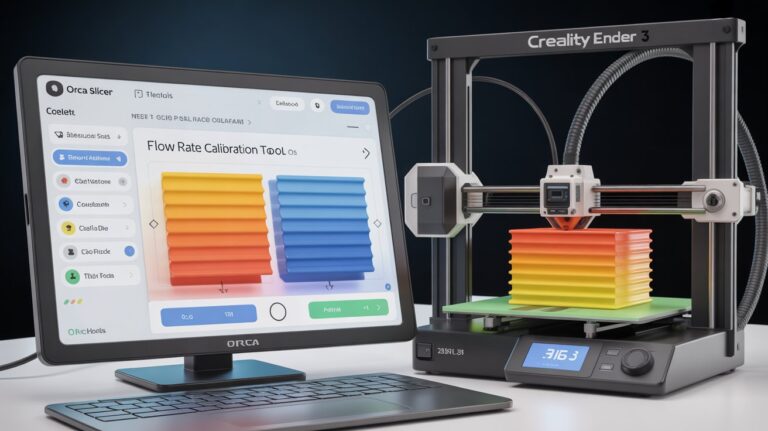
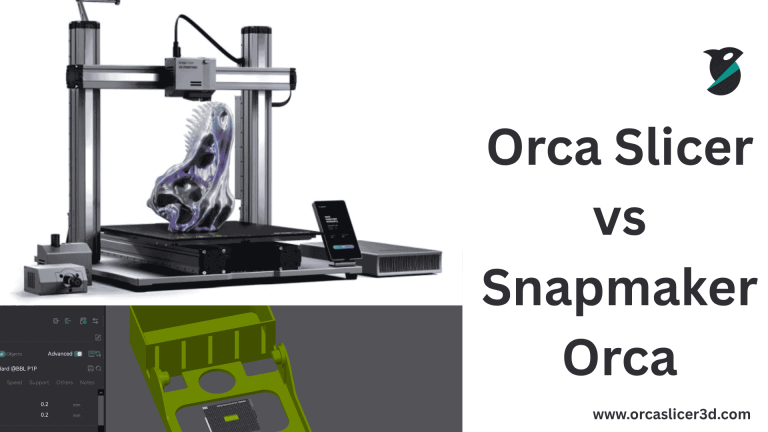

![12 Best Orca Slicer Alternatives in 2026 [Free & Paid Options] 15 12 Best Orca Slicer Alternatives in 2026 [Free & Paid Options]](https://orcaslicer3d.com/wp-content/uploads/2025/09/Best-Orca-Slicer-Alternatives-768x431.jpeg)