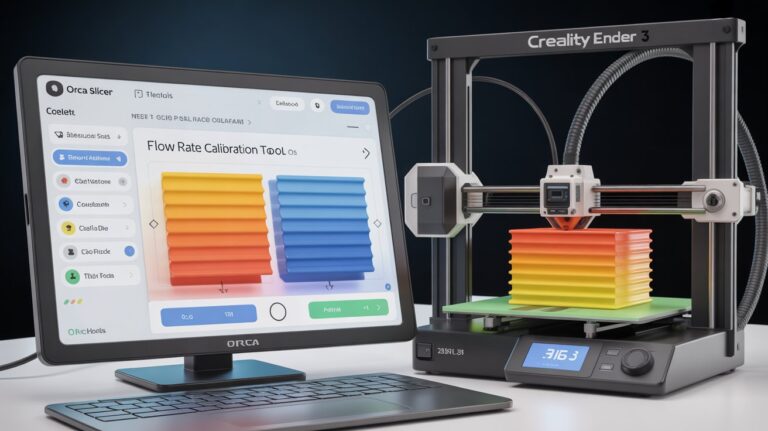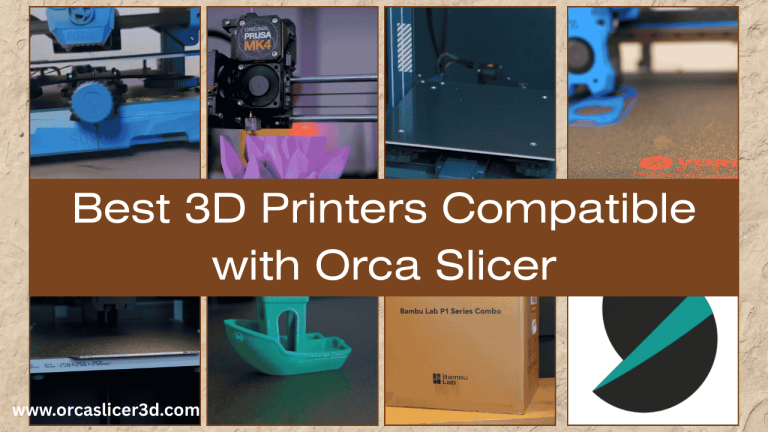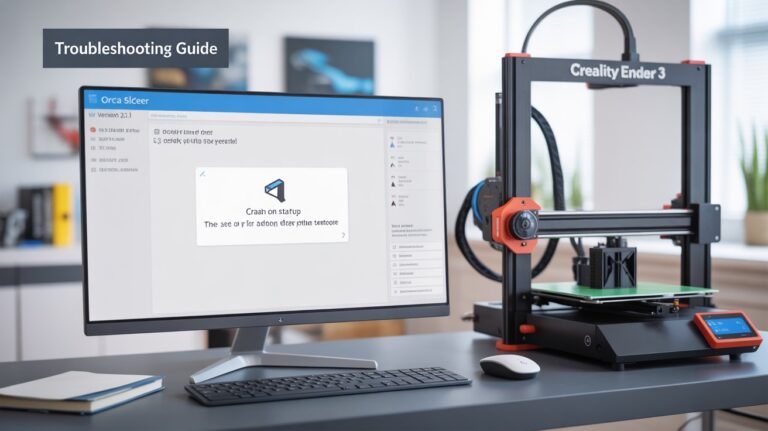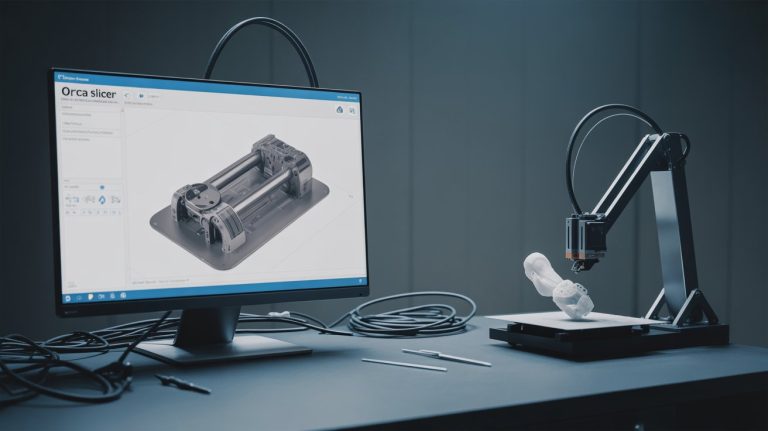Orca Slicer vs Bambu Studio: Which 3D Printing Slicer Win

Choosing the right slicer can make or break your 3D printing experience, and in 2025, Orca Slicer vs Bambu Studio is a hot debate among enthusiasts. Whether you’re printing intricate miniatures on a Creality Ender 3, high-speed prototypes on a Bambu Lab X1C, or complex multi-material designs on a Prusa MK3S+, your slicer determines print quality, speed, and ease. Orca Slicer, a free, open-source fork of Bambu Studio, boasts advanced calibration and broad printer compatibility. Bambu Studio, built for Bambu Lab printers, offers seamless integration and a polished interface. But which one is best for you?
Drawing from the latest user insights on Reddit, GitHub, and X (as of August 2025), this guide compares Orca Slicer and Bambu Studio across key factors like user interface, printer compatibility, print quality, and more. We’ll help you decide which slicer suits your 3D printing needs, whether you’re a beginner or a pro. New to Orca Slicer? Grab the latest v2.3.1 from our Download Now page and dive in!
Overview: Orca Slicer vs Bambu Studio
What Is Orca Slicer?

Orca Slicer, developed by SoftFever, is an open-source slicer forked from Bambu Studio and PrusaSlicer. It transforms 3D models (STL, OBJ, 3MF) into G-code for a wide range of printers, from Anycubic Kobra to Voron. Known for its advanced features like pressure advance, seam gap control, and built-in calibration tools, it’s a favorite for tinkerers and multi-printer setups. Its community-driven updates keep it cutting-edge in 2025.
Key Features:
- 136+ printer profiles, including custom setups.
- Fine-tuned settings for flow rate, retraction, and supports.
- Open-source with frequent updates via GitHub.
- Multi-plate slicing for batch printing.
- Advanced calibration (e.g., temp towers, pressure advance).
What Is Bambu Studio?
Bambu Studio, developed by Bambu Lab, is a free slicer optimized for their printers (e.g., X1 Carbon, P1S). Built on PrusaSlicer’s core, it offers a modern interface, robust defaults, and seamless integration with Bambu’s Automatic Material System (AMS) for multi-color printing. Its cloud features and AI monitoring make it a go-to for Bambu users, though it supports other printers with custom profiles.
Key Features:
- Polished, beginner-friendly interface.
- Optimized for Bambu Lab printers with AMS support.
- Cloud integration for remote monitoring.
- AI failure detection and real-time print tracking.
- Fast slicing with reliable default profiles.
Head-to-Head Comparison: Orca Slicer vs Bambu Studio

Here’s a detailed breakdown of how these slicers stack up in 2025, based on user feedback and real-world testing.
1. User Interface and Ease of Use
Orca Slicer:
Orca Slicer’s interface mirrors Bambu Studio but adds a twist: a comprehensive calibration menu and granular settings organization (e.g., “Strength” for infill, “Quality” for layer height). Beginners find its clean layout intuitive, with a top toolbar for model manipulation (move, rotate, scale) and a left panel for basic-to-advanced options. Transitioning from Bambu Studio feels seamless, but the advanced settings can overwhelm newbies.
Bambu Studio:
Bambu Studio shines with a modern, streamlined interface. Its [Home], [Prepare], [Preview], and [Device] tabs guide users from model import to printing effortlessly. The left panel simplifies printer and filament selection, while tools like “Text Shape” make embossing easy. However, its advanced features (e.g., real-time monitoring) require familiarity, making it slightly less beginner-friendly for non-Bambu users.
Verdict: Orca Slicer is better for users who want customizable settings; Bambu Studio wins for plug-and-play simplicity, especially for Bambu owners.
2. Printer Compatibility
Orca Slicer:
Orca Slicer is a standout for versatility, supporting 136+ printer profiles (Creality, Prusa, Voron, Elegoo, etc.) out of the box. You can add custom profiles for Klipper or Marlin setups, making it ideal for multi-printer workshops. It even supports Bambu Lab printers, though some AMS features require workarounds post-2025 firmware updates.
Bambu Studio:
Bambu Studio is tailored for Bambu Lab printers (e.g., X1 Carbon, P1S), offering optimized profiles and features like AI monitoring and network printing without USB. It supports other brands (Creality, Voron) via custom profiles, but results are less consistent compared to Orca Slicer.
Verdict: Orca Slicer excels for multi-brand setups; Bambu Studio is unbeatable for Bambu Lab ecosystems.
3. Multi-Material and Multi-Color Printing
Orca Slicer:
Orca Slicer supports multi-material printing but requires manual configuration, which can be tedious for complex designs. Its seam gap feature reduces blobs, improving multi-color aesthetics, but it lacks the automation of Bambu’s AMS. Great for non-Bambu printers needing flexibility.
Bambu Studio:
Bambu Studio’s AMS integration is a game-changer, automatically switching up to four materials or colors during printing. This makes multi-color prints effortless on Bambu Lab printers, with minimal setup. Non-Bambu users, however, miss out on this seamless experience.
Verdict: Bambu Studio dominates for AMS-enabled multi-color printing; Orca Slicer is better for non-Bambu multi-material setups.
4. Print Quality and Performance
Orca Slicer:
Orca Slicer shines in 2025 with superior pressure advance, flow calibration, and vibration compensation, reducing stringing and improving outer wall consistency. Its customizable supports (e.g., organic tree supports) enhance complex prints, especially for PLA and ABS. Testing on Creality K1 showed sharper details compared to Bambu Studio.
Bambu Studio:
Bambu Studio delivers reliable, high-quality prints with optimized defaults for Bambu printers. Its slicing algorithm ensures consistent layer adhesion and fast speeds, but it’s less flexible for fine-tuning compared to Orca. Great for standard PLA/PETG prints but less ideal for exotic filaments like PEEK.
Verdict: Orca Slicer leads for detailed, customized prints; Bambu Studio is better for consistent, out-of-the-box results on Bambu hardware.
5. Cloud Integration and Monitoring
Orca Slicer:
Orca Slicer lacks native cloud integration, requiring manual monitoring via the interface or third-party tools like OctoPrint. For Klipper users, it integrates well with Fluidd, but setup is manual. This suits tinkerers comfortable with local control.
Bambu Studio:
Bambu Studio’s cloud integration is a standout, offering real-time print monitoring, remote file management, and AI failure detection via the Bambu Handy app. This is exclusive to Bambu Lab printers, limiting its appeal for other brands.
Verdict: Bambu Studio wins for cloud-based monitoring; Orca Slicer is better for local or Klipper-based setups.
6. Pricing and Community Support
Orca Slicer:
Free and open-source, Orca Slicer benefits from a vibrant community on GitHub, Reddit, and Discord, with frequent updates and experimental features. Users contribute bug fixes and profiles, making it highly adaptable. No subscription needed.
Bambu Studio:
Also free, Bambu Studio offers official support via Bambu Lab forums and a growing community. Some advanced cloud features may require a Bambu Lab subscription or hardware, limiting full access for non-Bambu users.
Verdict: Orca Slicer is more flexible and community-driven; Bambu Studio offers better official support for Bambu users.
Comparison Table: Orca Slicer vs Bambu Studio (2025)
| Feature | Orca Slicer | Bambu Studio |
|---|---|---|
| User Interface | Intuitive, customizable, calibration-focused | Modern, streamlined, beginner-friendly |
| Printer Compatibility | 136+ profiles, highly versatile | Optimized for Bambu, limited for others |
| Multi-Material | Manual setup, flexible for non-Bambu | Seamless AMS integration |
| Print Quality | Superior for detailed tuning | Reliable defaults, less customizable |
| Cloud Integration | None, relies on local/third-party | Real-time monitoring, AI detection |
| Pricing | Free, open-source | Free, some features hardware-locked |
| Community Support | Active, open-source community | Official Bambu support, smaller community |
Which Slicer Should You Choose in 2025?
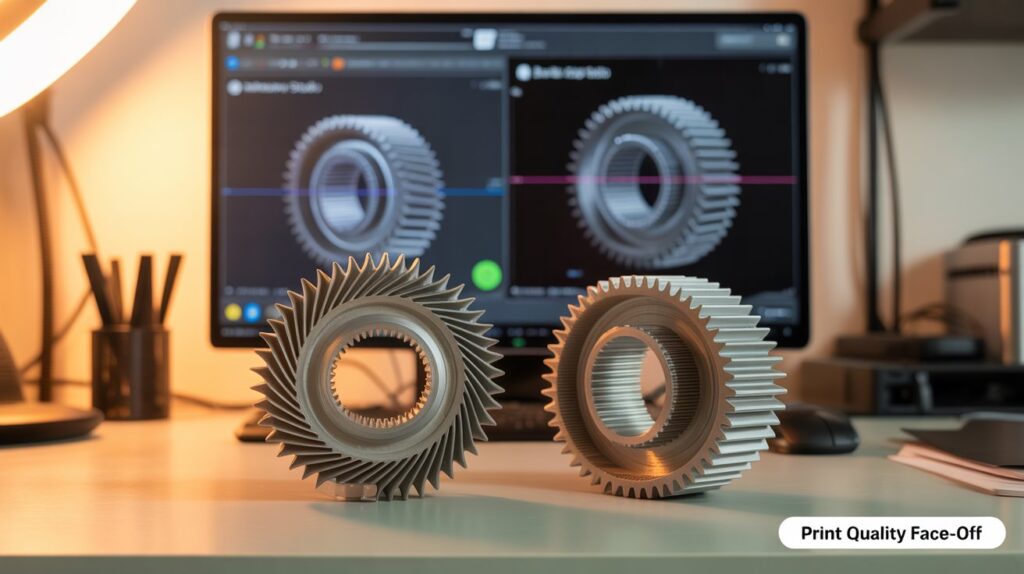
- Choose Orca Slicer If:
- You own multiple printers (Creality, Prusa, Voron, etc.) or non-Bambu hardware.
- You love fine-tuning settings for optimal print quality.
- You prefer open-source flexibility and frequent updates.
- You use Klipper/OctoPrint for advanced control.
- Try it now via our Download Now page!
- Choose Bambu Studio If:
- You own a Bambu Lab printer (X1C, P1S) and use AMS for multi-color printing.
- You want a plug-and-play experience with minimal setup.
- Cloud monitoring and AI features are a priority.
- You’re a beginner seeking reliable defaults.
Also Read: Best Orca Slicer Alternatives
The Orca Slicer vs Bambu Studio debate boils down to your priorities. Orca Slicer is the go-to for versatility, advanced customization, and multi-printer setups, making it ideal for tinkerers and mixed-brand workshops. Bambu Studio excels for Bambu Lab users, offering seamless AMS integration, cloud monitoring, and a beginner-friendly workflow. Both are free, so why not try both? Download Orca Slicer from our Download Now page and explore our Troubleshoot section for setup tips. Have questions? Reach out via Contact Us. Happy printing!