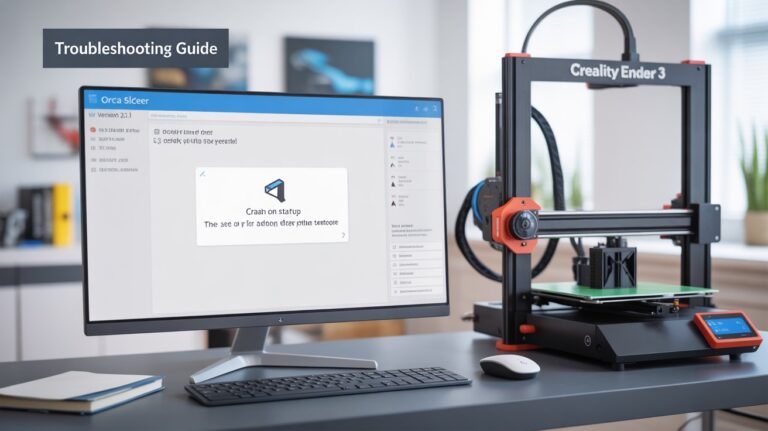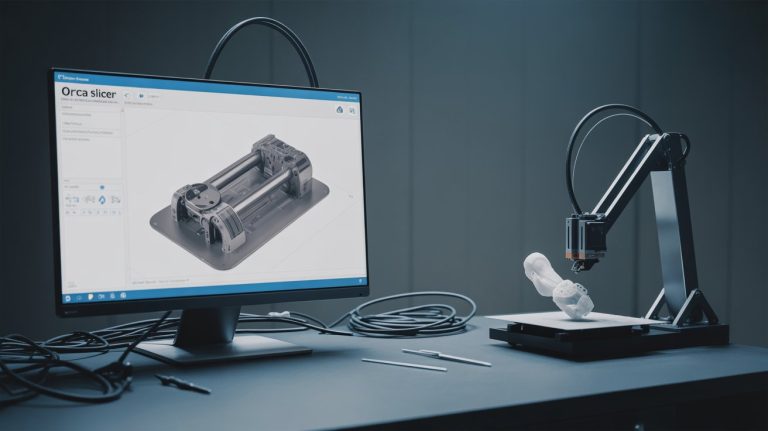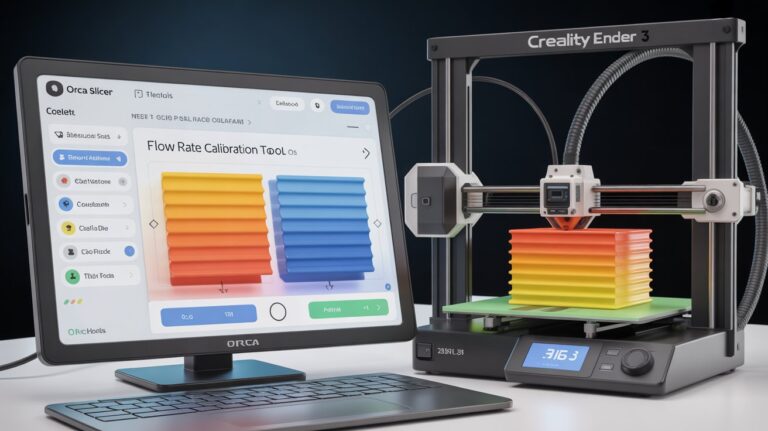Orca Slicer vs Elegoo Slicer: Which One Really Deserves Your Trust?

In 3D printing, your slicer is the critical link between a CAD model and a physical part. It decides whether you get a flawless print or a stringy failure. Today, we’re comparing two very different tools: Orca Slicer and Elegoo Slicer.
Orca Slicer vs Elegoo Slicer One is a professional powerhouse trusted by the global community. The other is “good enough” for basics—and stops there.
Spoiler: Orca Slicer wins, and it’s not close.
What Makes a Great Slicer?
Before the head-to-head, here’s what actually matters:
- Wide printer compatibility (works across brands and models)
- Advanced features that unlock your machine’s full potential
- Active development with frequent updates and useful new capabilities
- Strong community support for troubleshooting, profiles, and learning
- Professional results without pro pricing
- Fine-grained control over every print parameter
- Smooth performance across previewing, slicing, and G-code generation
Orca Slicer ticks every box. Elegoo Slicer barely covers half.
Orca Slicer: The Professional Standard
Orca Slicer is what happens when experienced developers and passionate makers collaborate. Built on PrusaSlicer/BambuStudio lineage (with community-driven enhancements), it has evolved into a feature-rich, open-source slicer that outmuscles most paid options—and it’s free.
🚀 Why Orca Slicer Dominates
1) Works With (Almost) Every FDM Printer
- Creality (Ender, CR series, K1)
- Prusa (MK3, MK4, XL, MINI)
- Bambu Lab (X1, P1, A1)
- Elegoo (Neptune series)
- Anycubic (Kobra, Vyper)
- Voron (all models)
- …and many more
Have multiple printers? Manage them from one interface with per-machine profiles. Upgrade later? Your Orca knowledge transfers cleanly.
Elegoo Slicer is effectively locked to Elegoo machines. Use anything else and you’ll fight the tool, not your print.
2) Built-In Calibration Wizards (Real Ones)
Orca gives you practical, guided calibration—not guesswork:
- Temperature towers (dial in temps fast)
- Flow rate calibration (accurate extrusion)
- Retraction tuning (kill stringing)
- Pressure advance (crisp corners)
- Speed/flow limit testing (maximum throughput without artifacts)
These are hands-on wizards that take you from “okay” to dialed-in.
Elegoo Slicer: no meaningful calibration toolkit.
3) Volumetric Speed Control (Real-World Faster)
Traditional “set a speed and pray” slicing causes under-extrusion on thick sections and wastes time on thin ones.
Orca’s volumetric flow control sets a max flow (mm³/s) and adjusts speed to geometry—protecting quality while cutting time.
Result: Often 20–40% faster prints with equal or better quality.
4) Intelligent Adaptive Features
- Adaptive Layer Height: Fine layers on curves (e.g., 0.12 mm), thicker on flats (e.g., 0.30 mm).
Outcome: Faster prints that look smoother. - Adaptive/Cubic infill strategies: Material where it matters, air where it doesn’t.
Outcome: Up to ~30% material/time savings with maintained strength.
Elegoo Slicer: No adaptive features. Everything is static.
5) Superior Supports
- Tree/organic supports (less material, easier removal, cleaner surfaces)
- Manual support painting (add/block exactly where needed)
- Interface layers (clean separation, minimal scarring)
Elegoo Slicer: Basic auto supports only. Limited control, more cleanup.
6) Extensive Material Library
- Hundreds of profiles, brand-aware templates, easy custom profiles
- Strong multi-material (MMU) support
- Practical guidance for TPU, nylon, CF-filled filaments, etc.
Elegoo Slicer: Minimal profiles (PLA/ABS/PETG basics).
7) Active, Open-Source Development
- Frequent updates, rapid bug fixes
- Large, helpful Discord/forums
- Documentation, profile sharing, transparent roadmap
Elegoo Slicer: Updates are infrequent and mostly tied to hardware releases. Small community, limited resources.
8) Professional Interface & Preview
- Customizable layouts, dark mode
- Detailed preview (paths, speeds, retractions)
- Layer-by-layer timing and visualization
- Keyboard shortcuts that speed real workflows
Elegoo Slicer: What you see is what you get—basic and rigid.
9) Advanced Features That Actually Matter
- Modifier meshes (apply settings to regions)
- Per-object settings (batch smarter)
- Sequential printing (safe towers)
- Ironing (glassy top layers)
- Fuzzy skin (functional texture)
- Arachne engine (thin-wall precision)
- Lightning/advanced infills (speed without collapse)
- Custom G-code anywhere (automation/power users)
Elegoo Slicer: Almost none of this exists.

Elegoo Slicer: The Basic Option
To be fair, Elegoo Slicer isn’t “bad”—it’s limited.
What Elegoo Does Okay
- Zero-friction start for brand-new Elegoo users
- Pre-configured printer profiles
- Simple, one-click slicing
If you just unboxed an Elegoo and want a first print now, it gets you there.
Where Elegoo Falls Short
- Locked ecosystem: Designed for Elegoo printers only
- No advanced features: No adaptive tools, no calibration wizards
- Slow evolution: Infrequent updates, lags behind modern standards
- Thin community: Fewer tutorials, profiles, and support resources
- Limited materials: Specialty filaments = trial and error
- Basic supports: Less control, harder removal
- No growth path: You outgrow it quickly—and then you must switch
Direct Comparison Orca Slicer vs Elegoo Slicer:
| Feature | Orca Slicer | Elegoo Slicer |
|---|---|---|
| Printer Compatibility | Broad, multi-brand | Mostly Elegoo only |
| Calibration Tools | Full, guided wizards | None of note |
| Speed Optimization | Volumetric flow control | Basic fixed speeds |
| Adaptive Features | Layer height, infill | None |
| Supports | Tree, paint-on, interfaces | Basic auto |
| Material Library | Extensive, MMU-ready | Minimal |
| Interface & Preview | Customizable, deep preview | Simple, limited |
| Advanced Features | Many (Arachne, ironing, modifiers, etc.) | Few |
| Community & Updates | Large, frequent updates | Small, infrequent |
| Results | Faster, cleaner, more consistent | Acceptable basics |
Real-World Impact Orca Slicer vs Elegoo Slicer

- Complex models: Orca’s supports and pathing handle overhangs and fine geometry cleanly.
- Print time: Volumetric control + adaptive layers = meaningful time savings.
- Material use: Smarter supports/infill mean less waste.
- Reliability: Calibration wizards reduce failures and artifacts.
- Finish: Smoother surfaces, crisper corners, fewer zits/blobs.
Side-by-side, the difference is obvious.
Making the Switch (It’s Easy)
Week 1: Install Orca, pick your printer profile, print with sane defaults.
Weeks 2–3: Run the calibration wizards (temp, flow, retraction, PA). Watch quality jump.
Month 2+: Add adaptive layers, refine supports, explore per-object settings.
The curve is gentler than you think. The payoff is huge.
Orca Wins Decisively
If you’re printing simple parts on a single Elegoo and never plan to improve, Elegoo Slicer is fine. If you care about quality, speed, control, and growth, Orca Slicer is in another league.
Download Orca Slicer. It’s free, powerful, and works across your fleet.
Elegoo Slicer is training wheels. Orca Slicer is the whole bike—and the racing line.
Do you want your printer to function, or do you want it to excel?
If you chose excellence—welcome to Orca Slicer.
If you want, I can also deliver this as a formatted Markdown/Word doc with a clean comparison table and SEO-friendly headings.

![12 Best Orca Slicer Alternatives in 2026 [Free & Paid Options] 4 12 Best Orca Slicer Alternatives in 2026 [Free & Paid Options]](https://orcaslicer3d.com/wp-content/uploads/2025/09/Best-Orca-Slicer-Alternatives-768x431.jpeg)