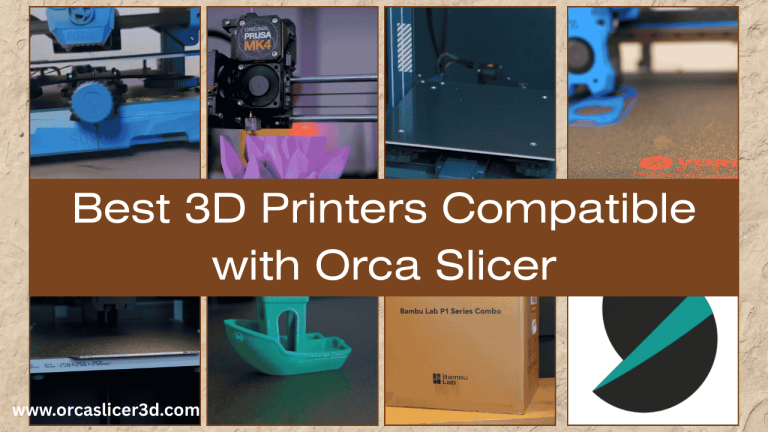Orca Slicer vs Snapmaker Orca: Complete Comparison Guide (2026)

In the rapid-fire 3D-printing world, software advancements can mean the difference between a machine that prints like a toy or a machine you actually use as a tool. Slicers-wise, Orca Slicer has grown into the go-to open-source powerhouse with Snapmaker Orca as a hardware-specific fork looking to take its ambitions a step further.
They have identical DNA, but not the same maturity. Orca Slicer has been meticulously honed over many years to ensure accuracy, stability, and can be used with virtually any 3D printer. For Snapmaker Orca, however, it’s in beta stage designed for Snapmker hardware but relying on the company’s ecosystem.
This guide provides the full 2026 comparison: features, stability, workflow, compatibility and performance. Cheesy rhyme aside, by the end you’ll know which slicer has earned a place in your print queue and why Orca Slicer is still better suited to most makers.
What Is Orca Slicer?

Origins and Development
Orca Slicer is a community-based slicing software for 3D-printed objects, the successor of famous open-sourced software:
Slic3r → PrusaSlicer → Bambu Studio → Orca Slicer.
Created and supported by SoftFever, Orca Slicer has rapidly become known for the most accurate slicing in combination with the genius of intelligent calibration and unsurpassed reliability. Which means constant improvement, transparent updates and a huge community that squash bugs and add features in record time.
Key Features of Orca Slicer
- AI-generated pathing for better looking parts with less visible artifacts
- Flow tuning and first-layer calibration, retraction control, etc.
- Multi-Printer, Multi-Extruder support built right in
- Works with 99% of consumer 3D printers including Bambu Lab, Creality3D, Prusa i3, and more
- Simplified as well as deeply customizable UI and workflow
- This print manager has a speedy slicing engine meant for high resolution and multi material prints
Orca Slicer isn’t your run-of-the-mill slicer; it’s the endgame to open-source development.
What Is Snapmaker Orca?

Launch and Background
Snapmaker Orca Beta (V1.0) was available for the public in January 2025. 2. 1) – their Orca Slicer, fork of custom.
The aim: to replace Luban’s aging, Cura-based core with something faster, smarter and better optimized for Snapmaker’s dual-extruder and 3-in-1 machines (Artisan, 2.0, J1, J1s).
Developed on top of Orca Slicer, the Snapmaker edition gets the engine, UI and slicing logic from its ancestor, then receives several Snapmaker specific optimisations such as IDEX calibration outof-the-box, pre-set profiles and Wi-Fi-based G-code transfer.
Why Snapmaker Created Their Fork
Snapmaker’s previous software, Luban, was aimed at beginners — ideal for getting going quickly but insufficiently powerful for professional use.
In integrating Orca’s open-source roots, Snapmaker planned to achieve the following:
- Enhance print quality for its own machines
- Integrate advanced dual-extruder functions
- Give users early access to new features in an experimental state
The shift wasn’t innovation from scratch — it was evolutionary strategy.
Snapmaker’s Open-Source Commitment
As a rule Snapmaker are said to be fully ‘in-sync’ with the Orca Slicer project submitting bug fixes and optimisations upstream to SoftFever’s main reposistory.
They also pay homage to the community contributors like MacDylan, who created Snapmaker printer profiles for Orca Slicer.
But despite the promise of full collaboration, Snapmaker Orca’s practical self-reliance and reliability are yet to come close to its mother.
Also Read: orca slicer vs orca flashforge
Head to Head Comparison — Orca Slicer vs Snapmaker Orca
Software Maturity and Stability
| Debate | Orca Slicer | Snapmaker Orca |
|---|---|---|
| Version | 2.3.1 (Stable) | 1.2.1 Beta |
| Stability | Proven, production-ready | Proof of concept |
| Feature | Orca Version | Snapmaker Controlled roadmap |
| Bugs | Minimal | Intermittent beta instability |
| Updates | Frequent community releases | Low |
✅ Verdict: Orca Slicer takes the victory when it comes to consistency, uptime and reliability which is key in a professional 3D printer environment.
Machine Compatibility
Orca Slicer: Compatible with hundreds of printers – Bambu, Creality, Prusa, Anycubic, Snapmaker and more.
Snapmaker Orca: Designed for Snapmaker hardware, limited third party support to be added in future versions (V2.x).
✅ Verdict: Orca Slicer is about freedom. For now, Snapmaker Orca is keeping you in a walled garden.
Multi-Extruder and IDEX Performance
Snapmaker Orca brings intricate IDEX control for models namely J1 and J1s: faster tool switching, preset purge towers and minimized cross-contamination.
But the reasoning behind it still follows Orca’s base code.
✅ Verdict: Snapmaker Orca is a tiny bit better for J1/J1s users — but Orca Slicer continues to be the more stable choice for all other things.
Ease of Use and Setup Wizard
Easy to use: Both slicers have simple setup wizards.
Orca Slicer: Automatically identify your printers and filaments with a simple beginner or advanced user interface.
Snapmaker Orca: Brings the polished Snapmaker setup wizard but relies on Luban for networking functionality.
✅ Verdict: Orca Slicer’s open-mindedness triumphs over Snapmaker’s co-dependence.
Also Read: orca slicer vs elegoo slicer
Connectivity and Workflow
| Function | Orca Slicer | Snapmaker Orca |
|---|---|---|
| G-code Transfer | Directly to SD card / network | Wi-Fi through Luban proxy |
| Printer Control | Yes (native) | Planned for V2.x |
| Prerequisites | None | Requires Luban >= 4.14 |




![12 Best Orca Slicer Alternatives in 2026 [Free & Paid Options] 7 12 Best Orca Slicer Alternatives in 2026 [Free & Paid Options]](https://orcaslicer3d.com/wp-content/uploads/2025/09/Best-Orca-Slicer-Alternatives-768x431.jpeg)