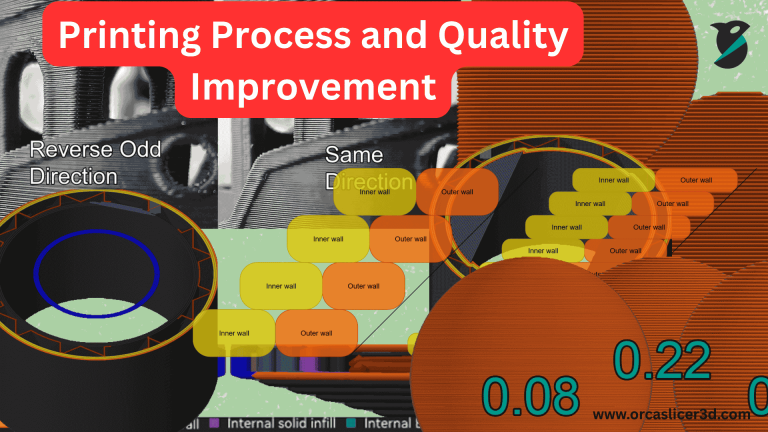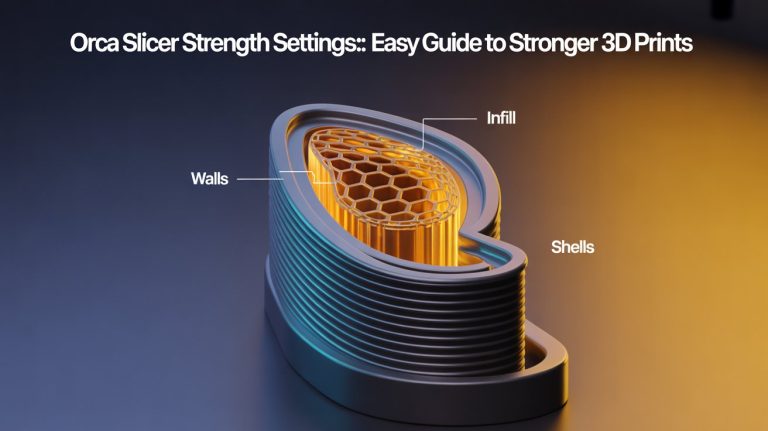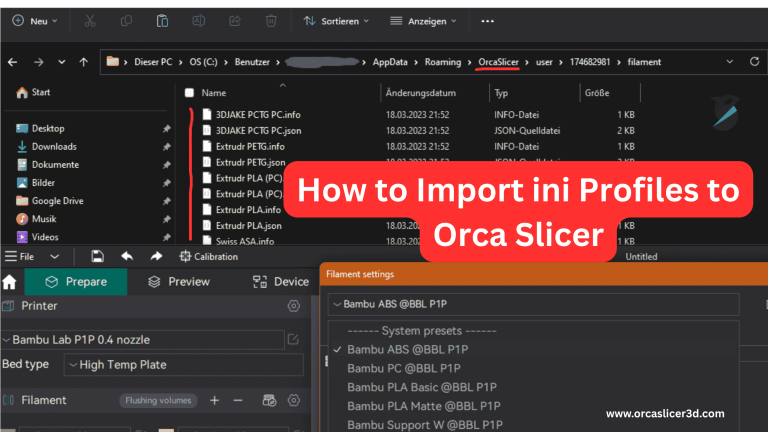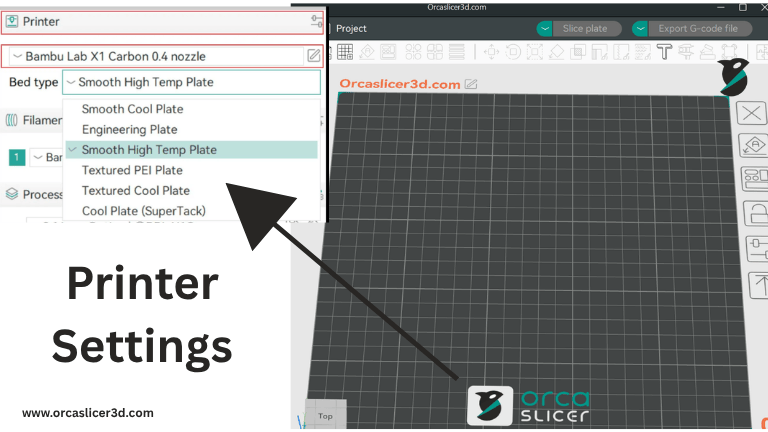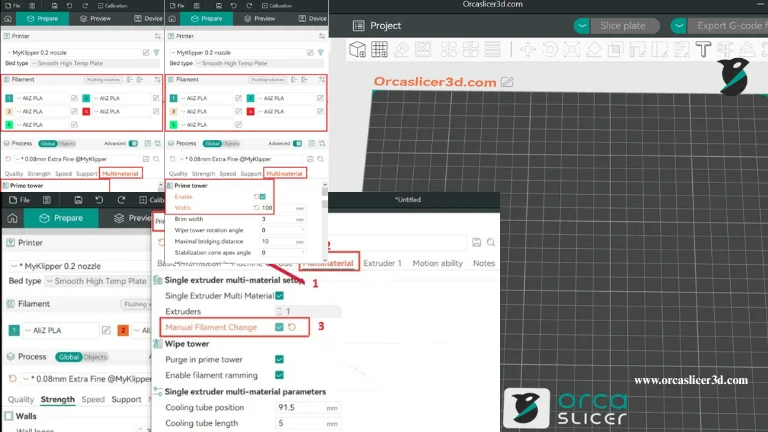OrcaSlicer: Support Structures and Build Plate Adhesion
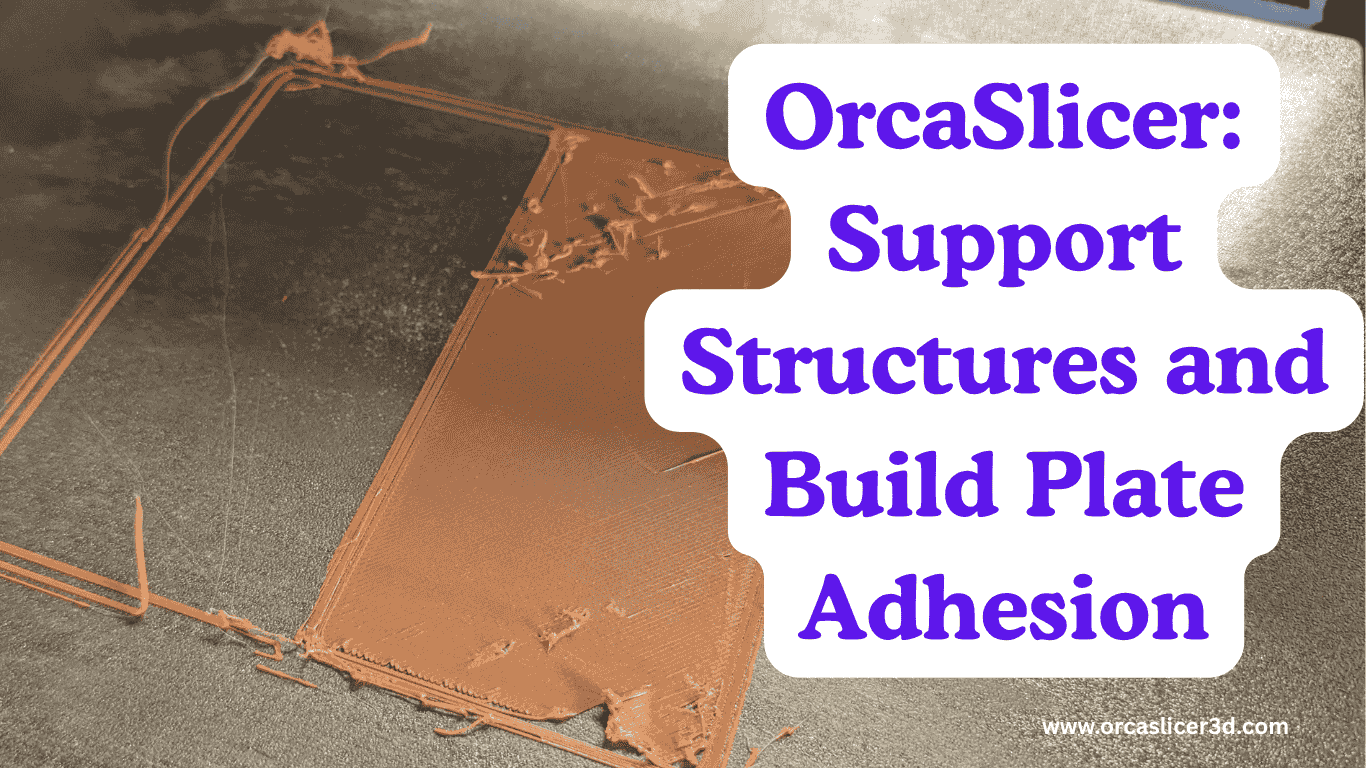
Support material and build plate adhesion are essential for nearly every Orca Slicer 3D print. Whether you’re working on objects with steep overhangs or just want your model to stay firmly on the print bed, learning these settings in OrcaSlicer helps you create cleaner, stronger, and more reliable prints.
What Are Support and Adhesion?
In Orca Slicer 3D printing, supports prevent parts from sagging or collapsing during the print. Adhesion keeps your print stuck to the bed until it’s done. Both must work together. Poor supports cause drooping; poor adhesion causes warping or slipping. OrcaSlicer provides clear tools to manage both.
Support Basics Settings
Supports need to be strong enough to hold parts but easy to remove. In OrcaSlicer, you can adjust the support density, type, and contact points. Higher density makes supports stronger but uses more material and time. Lower density saves filament but gives less support.
The Z-distance setting controls how close supports are to your model. If too close, supports stick too hard and damage the surface. If too far, overhangs droop. Find a balance based on your material.
Add support wall loops so supports come off cleanly in one piece. The base pattern spacing decides how well supports attach to the bed — tighter spacing sticks better but is harder to remove.
Tree Support Structures and Build Plate Adhesion
Tree supports look like branches that grow under your model. They use less filament and touch the model in fewer places, giving a smoother finish. In OrcaSlicer, you can adjust branch angle, tip size, and branch density.
Small tips make removal easier but reduce stability. Larger branches provide stronger support for heavy parts. Tree supports work great for figures, curved models, and delicate designs where easy cleanup is important.
Raft: Strong Bed Grip
A raft is a flat base printed below the model. It improves bed grip and reduces warping. Rafts are ideal for tough materials like ABS or nylon that need extra stability. OrcaSlicer lets you control raft layers, thickness, and the air gap between the raft and model.
If the gap is too small, the raft is hard to remove. Too large, and the bottom surface becomes rough. Use rafts for small bases or prints with poor adhesion.
Filament and Ironing for Supports
The underside of a print that touches supports can look rough. Use support ironing to smooth it out. OrcaSlicer can run the nozzle slowly over support tops to level them. Adjust ironing speed and flow rate for a cleaner underside.
You can also add interface layers between supports and the model. These layers reduce scarring and make removal easier. For fragile prints, lower the interface density so supports detach gently.
Advanced Support Controls
For advanced users, OrcaSlicer offers fine-tuned control. You can change spacing between support columns to save material, or rotate the pattern angle to help supports pop off more easily. You can also expand layers outward for stronger support coverage.
Use support blockers and enforcers to control exactly where supports appear. These are great for complex models where you only need support in specific areas.
Adhesion Helpers: Skirt and Brim

Besides rafts, OrcaSlicer includes two important adhesion aids: skirt and brim.
Skirt: Priming the Nozzle
A skirt is a line printed around the model before printing begins. It doesn’t touch the model but helps the filament flow smoothly and checks bed leveling. In OrcaSlicer, you can set the number of loops and distance from the model.
If the skirt doesn’t stick, stop the print and adjust the bed height or temperature before continuing.
Brim: Extra Grip for Tall Prints
A brim is a thin ring printed around the base of the model. It adds more surface contact with the bed for stronger adhesion. Brims are useful for tall or thin models that might wobble or lift.
You can adjust the brim width and choose if it attaches to supports too. Wider brims grip better but use more filament. After printing, peel or trim the brim easily.
Choosing the Right Option
- Use skirt to prime the nozzle.
- Use brim for tall or narrow prints.
- Use raft for tricky materials or uneven beds.
- Use tree supports for curved, detailed models.
- Use traditional supports for large overhangs.
Final Tip
These tools in OrcaSlicer make every print more reliable. With the right balance of support strength and bed adhesion, your models will stay stable during printing and release cleanly after saving time, material, and effort.